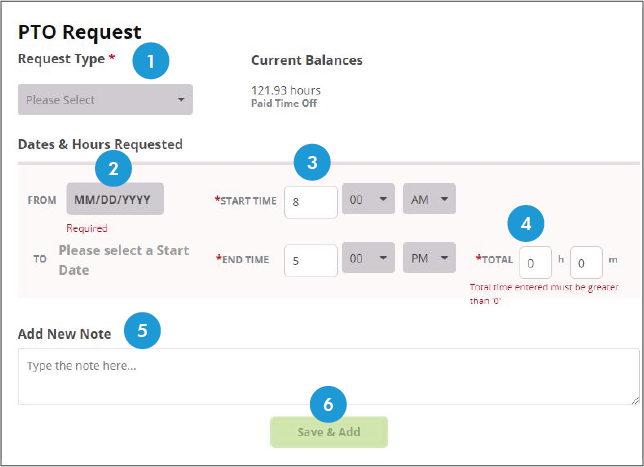The following instructions explain the process for an employee to request vacation, sick, personal, or other time off via MyFrankCrum.
Step 1
- Log into your myfrankcrum.com account and select Submit Tme Off Request from the sidebar
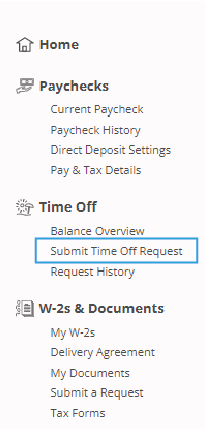
Step 2
- Choose the category of time off within the drop box provided
- Use the calendar to select the days off From & To specific days
- For absences that include weekends or a duration that will need time off from more than one payroll pay period separate time off requests are strongly recommended
- Enter the total number of hours & minutes being used under Total Hours & Minutes boxes
- Add a note if necessary to notify your Supervisor of the reason for your absence or as a reminder to yourself of the reason
- Click Save & Add once all information is completed, the request will route to your Supervisor for approval