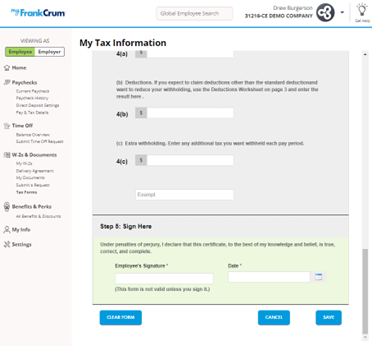Employees can view and edit their IRS Form W-4 electronically through their MyFrankCrum Portal.
- Log in to your myfrankcrum account.
- Don’t have an account? Can’t remember your password?
- Visit myfrankcrum.com and select the link under the log in button that says “Can’t log in? Click here”
- Enter your information and follow prompts to reset password or create a new account.
- Don’t have an account? Can’t remember your password?
- Select Pay & Tax Details under the Paychecks category in the left-hand menu.
- Click View Tax Forms.
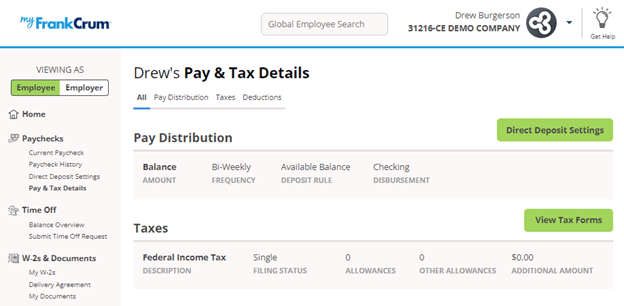
- Find Form W-4 and click the edit button under Action.
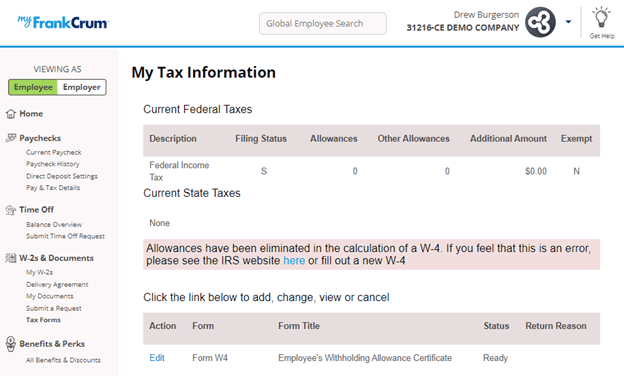
- Make the changes you would like to put into place and select Save at the bottom of the form.
-
- If you need assistance with the form, we have included a link to the actual IRS Form W-4 for your reference, complete with the instructions for how to complete the form.