This article will assist in helping employees log in to MyFrankCrum using the security code sent by text or email.
MyFrankCrum uses a security feature requiring all users to enter a security code every thirty days or immediately if their browser or hardware changes (such as a new computer or kiosk).
The code must be sent either to the employee's home email address or personal mobile number found on the Workforce Employee menu (click to access), on the Personal tab. To update, click on Edit (a clickable word found next to the page's title "Identity"). Ensure the information in HOME EMAIL and PERSONAL MOBILE are up to date and accurate.
Once the employee's personal mobile number and/or home email address has been entered, the employee can receive the code that will be entered into MyFrankCrum to gain access.
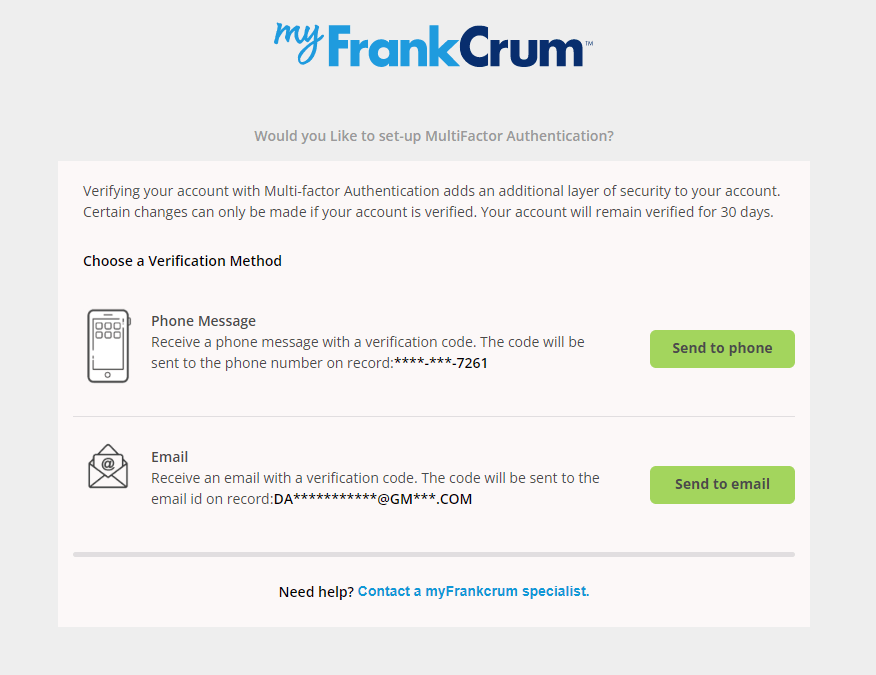
If your worksite employee cannot get past this process, they can contact FrankCrum at the link at the bottom of the screen. FrankCrum staff cannot help with the phone or email but will be able to assist with technical issues encountered.
