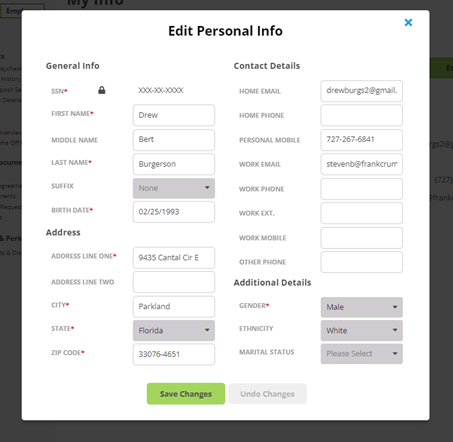- Log in to your myfrankcrum account.
- Don’t have an account? Can’t remember your password?
- Visit myfrankcrum.com and select the link under the log in button that says “Can’t log in? Click here”
- Enter your information and follow prompts to reset password or create a new account.
- Don’t have an account? Can’t remember your password?
- Select My Info from the left hand menu
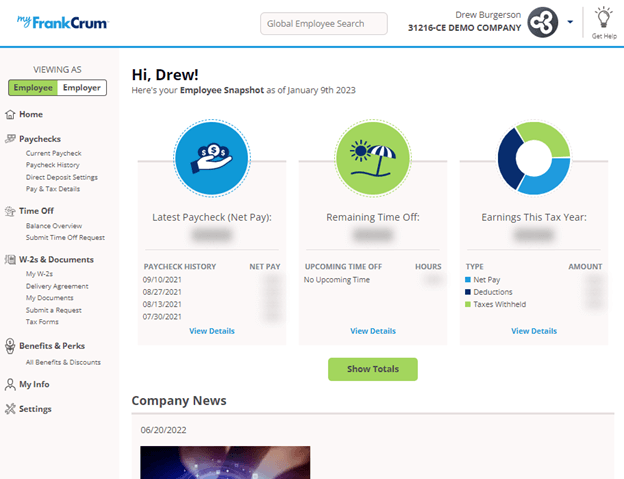
- Click on the green edit button in the upper right hand corner of the screen.
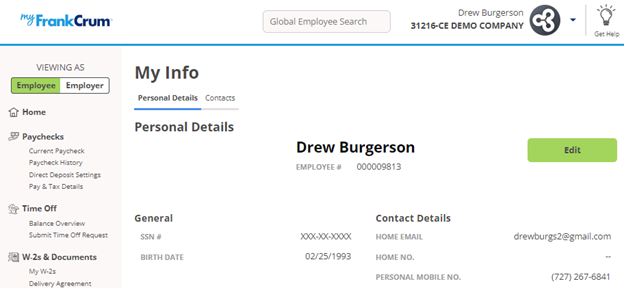
- Make any changes to your personal information or contacts and then click Save Changes at the bottom of the screen.